
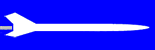
Tips for Creating Better Rocketry VideosCapturing Video If your camera has a viewfinder, use it instead of the LCD screen. Unfortunately, many video cameras don't have a viewfinder. If you're in the market for a new (still or video) camera, make sure it has an optical viewfinder and not just a LCD screen on the back. Learn to use your camera's manual focus. Cameras in auto-focus mode often have problems tracking a rocket in flight. The camera will often lose focus then have a hard time re-focusing during the rocket's flight. This not only produces bad video, but makes it harder for you to track the rocket. Using manual focus you can adjust the focus as the rocket gets farther away. If you can't use manual focus or have a hard time with it, try setting your camera's focus mode to infinity (or turn off autofocus and manually set the focus to infinity). Most video cameras have small lenses so you will generally be far enough from the rocket that it will be in focus when the camera is set to infinity. Try using a tripod. At the very least, you'll get a nice steady shot of the liftoff. But, it's hard to track a rocket in flight when using a tripod. Pros use special tripod mounts designed to capture moving targets, but they are very expensive. If you have more than one video camera, set one (or more) on tripods pointing at the rocket (or where you expect it to fly) to capture different angles of the same flight. I have an old "point and shoot" camera that has a broken LCD. But, it still takes photos and videos. I'll set it on video mode and place it on the ground beside the launch pad looking up. This produces some dramatic video. During the day, take extra video of things like the LCO pressing the launch button and observers watching the launch. These you can edit into your video to make it more interesting (and to cover up mistakes or goofs). For example, if you lost track of the rocket at apogee, but were able to follow it once the 'chute inflated, you might edit the video to cut to a shot of people looking up to cover up the section where the roket isn't scene. None of your viewers are going to know that the people were actually watching a different flight. Editing Edit your video to make it more interesting and enjoyable to watch. Many versions of Windows include Movie Maker or you can download it as a part of Windows Live. There are also many other programs available to edit videos. Adobe Premiere Elements is a program I recommend. It has most of the power of the full Premiere program, but costs much less and includes features to help beginners. Editing is like sculpting. You start with a mass of raw video and edit away pieces until you are left with a work of art. The more video you take, the more you will have to work with - and the longer it will take to work though it. But, it's hard to go back and recreate video you don't have, so, on launch day, try to make sure you capture what you need. I'm not going to teach you how to use your video editing program. Instead, I'll over some general tips. Don't make a scene or cut too long. Cut away parts of a scene that don't contribute to the story. I've seen many rocketry videos on the internet that show a rocket sitting on the pad for a minute or two before the countdown and launch. Edit the video for the scene down to just the countdown and launch. Don't make a scene or cut too short. Although, it's a technique a lot of lazy action film directors use, don't use cuts of less than about seven seconds in length. You need to give your audience time to see what's happening. Try to tell a story with your video. Even if it's just a two-minute video of a rocket launch, you can make it tell a story. Instead of just showing the rocket in flight, include scenes of it being carried to the launch pad and set up. Cut to a close-up of the igniter leads being hooked up. Show the LCO doing the countdown and cut to a close-up of the anxious rocketeer waiting for his rocket to launch. Then show the rocket launch from mutliple angles and include a cut-away of people watching the flight. Finally, show the parachute deploying and the rocket landing safely. You can include still photos in your video to show things like the assemble of the rocket or the proud rocketeer holdup up the rocket after the flight. When including photos, try to add some movement to make it interesting - but not so much as to make it distracting. Even though your video editing software has a lot of neat video effects and transistions, don't over-use them. A simple cross-fade or jump-cut is most often the best way to transition from one cut to another. You might, though, use something like a clock-wipe if you wish to imply that some time has passed. Audio is a difficult part of home video. Home video cameras don't record audio very well. And, it's often windy in a field where you launch rockets, so wind noise messes up the audio. If you're serious about making videos you might use an external microphone for your camera and an portable audio recorder. But, for a typical "rocket launch" video, I recommend just using the audio from the countdown and lift-off. Use music as a background for your video and fade the music out, and your camera's audio in, as the countdown starts then fade the music back up and the camera audio down after the rocket lifts off. You can find "royalty free" music to use for your videos on the internet. Royalty free means that, even though the music remains copyrighted by the composer, you have permission to use it in your videos no matter how often you use the music or your video is shown. Most of the time you have to pay a one-time fee upfront for the right to use the music. But, I recommend visiting incompetech's Royalty Free music web site. The music from incompetech is free for you to use as long as you include a credit in your production. If you are making a short video, you can probably find an appropriate roayalty-free music clip of about the same length as your video will be. Lay the song down as the first track in your video and build your video on top of it. If you want to get fancy, you can time cuts in your video to match the music. Share Your Video When you have completed your masterpiece you can share it with others by uploading it to YouTube or another video hosting sites. Most rocketry discussion forums allow you to embed YouTube videos in your posts. And, RocketReviews.com allows you to associate videos with entries in your Flight Log. Contributed by Roger Smith
What You Can DoSponsored Ads |
|
|
|
Kirk Greenfield (January 25, 2012)